Forms with each course are available to:
- download as a blank form and complete by hand
- complete onscreen and print or save the completed form
You can also edit on your computer or other devices. Many people find it easier on larger screens but can can edit on mobile devices, if that’s convenient for you.
For word documents, your can download as usual to your computer. For phone download, click on the download icon and save to your files or other folders that you prefer.
As phones need an app to editing pdf documents, you’ll need to install the app of your choice before editing. We’ve found the following apps to be useful, you can edit, print, save or share your completed forms. We’ve only included apps with a free version, which usually allows for editing, saving printing or sharing, with a watermark. The paid versions of apps remove the watermark and provide more features if you prefer.