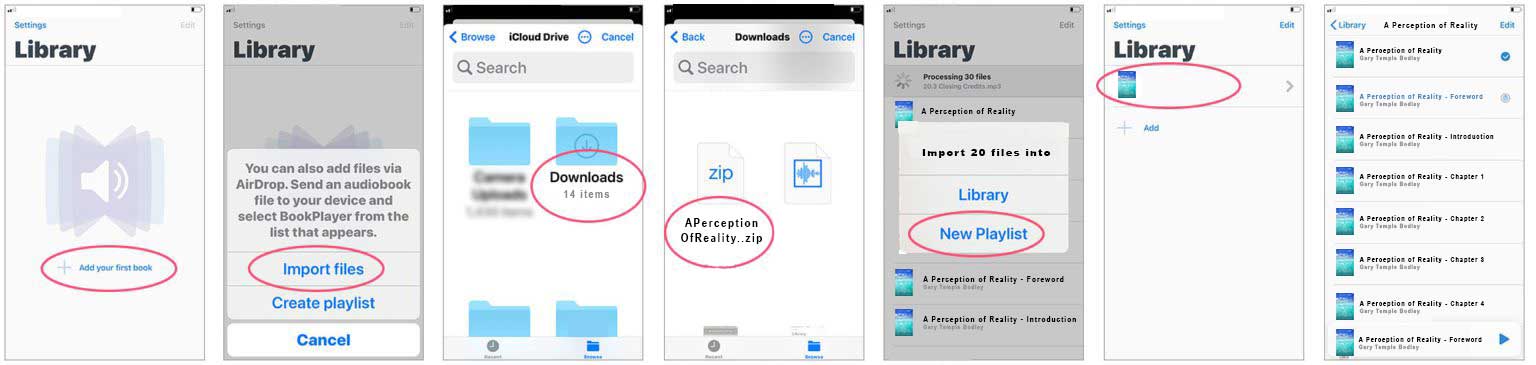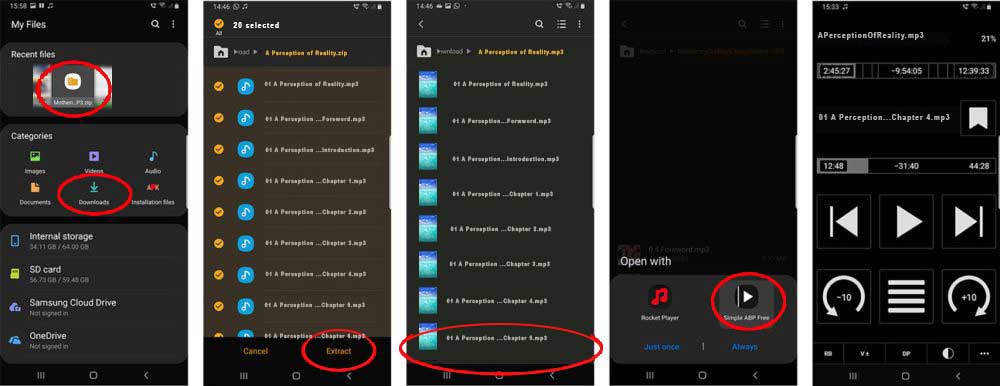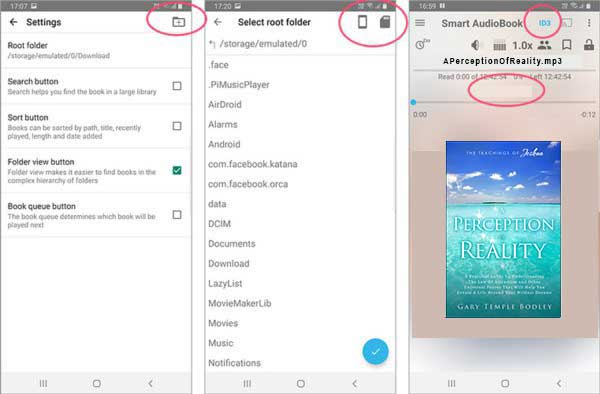After purchasing an audiobook you’ll receive 2 files. Go to My Downloads in your account area to download. The ZIP file is the most universal format, suitable for most devices. The M4B file is a specially formatted audiobook file for iTunes users. See the information below about listening to the audiobook on specific devices:
Windows computers
Download the audiobook ZIP file to your computer, open the file and choose Extract All in the toolbar to extract the ZIP file to a new folder.
Go to the Play/Music Tools in the toolbar and select Play all to listen using your default audio player. Or you may wish to open your preferred audio player and import the extracted files.
Note, If using iTunes for Windows see Apple Computer instructions below.
Apple Computers
Download the M4B audiobook file to your computer, open iTunes, go to File > Add to library to import the file and choose Audiobooks from the dropdown at the top left.
iPhone/ iPad/ Apple Watch
We have found BookPlayer to be the best free audiobook player in the iOS app store. Click here to find the app or search for BookPlayer in the app store app. Once you have downloaded and installed the app, download the audiobook ZIP file to your device. By default the file will download to your ‘Downloads’ folder.
Open the BookPlayer app and follow the steps below to import the audiobook. Note, Step 5 – creating a playlist, is optional but worthwhile as all chapters are kept together for better management on your device.
Android Phones/Tablets
Your android device will play the mp3s contained in our ZIP file without additional apps. However, a dedicated audiobook app will allow you to save bookmarks, pick up where you left off and help keep your audiobook separate from your music library. We have found Simple ABP Free and Smart AudioBook Player to be 2 of the best free audiobook apps for Android. Simple ABP Free should allow you to open the audiobook directly from your downloaded files (the simplest method) while Smart Audiobook Player has a smarter look, and is good if you have a larger library of audiobooks. However, it requires a few more steps before you can start listening. You can download these in the Google Play Store.
Note: these instructions are for a Samsung mobile, other Android phones may differ slightly.
- Download and open your audiobook ZIP file on your device – the downloaded file will either appear on the notifications bar or in the My Files app, in Downloads.
- Tap on the downloaded ZIP file, you’ll see the option to Extract the mp3s from the ZIP file. A folder will open with the extracted mp3s, with the book cover image.
- If using your default Android music player or Simple ABP Free, tap on the first track (01.A Perception of Reality.mp3) to open and start listening. Simple ABP Free displays a button for chapter selection.
If using Smart AudioBook Player, open the app:
- Go to settings and tap the folder icon (upper right) to add the audiobook folder.
- Use the icons at the upper right to select between phone or card storage
- Browse to ‘downloads > APerceptionofReality-MP3’.
- When you close the settings, the app should find your audiobook and display the first file. You may wish to turn on ‘ID3’ to display track titles. Tap on the chapter title to change chapters.